A post-merger integration (PMI) is a considerable undertaking that spans every area of an organization. As a result, the successful integration of two companies can easily take years, depending on the degree of integration.
Some aspects of mergers and acquisitions (M&As) are more complex than others. Post-merger IT integration, in particular, poses significant challenges for senior leadership, especially the CIO or CTO. Technology integration includes understanding the current state of technology in both organizations, target technology and IT state design, and rigorous execution towards the target IT state.
There are four main areas to consider when integrating IT in mergers and acquisitions:
- Applications or IT systems, including their development and maintenance
- Infrastructure and operations, including back-end infrastructure, data centers, and network
- End-user computing, including laptops and mobile devices, helpdesk, and in-field IT support services
- IT management, including IT governance
Key phases for IT integration in M&As
A well-designed, high-level post-merger integration IT roadmap outlines all the key integration stages. Some technology topics must be addressed early in a merger or acquisition, while other IT elements come into play later. Because every merger is unique, you should plan your approach based on your merger constraints.
 Phase 1A: Understanding technology at a high level
Phase 1A: Understanding technology at a high level
In the first phase of technology merger integration planning, focus on understanding key technology topics. These topics include:
- IT organization structure
- Technology ecosystems, such as Windows, Google, legacy solutions, and cloud solutions
- Key infrastructure elements, such as all data centers, and their locations
- Key business applications, such as enterprise resource planning (ERP) and core systems
- Functional solutions, such as human resources information systems (HRIS) and general ledger solutions
- Collaborations tools, including email, video conferencing, data storage and sharing
- An IT helpdesk for end-user computing
 Phase 1B: Ensuring uninterrupted technology support
Phase 1B: Ensuring uninterrupted technology support
Part of the initial technology reconnaissance includes understanding what services are provided by whom in the IT organization. IT support can be off-shored or outsourced. In carve-outs, IT support could also stay within the part of the company that was not acquired. Clarifying the source of IT support ensures that IT services are not interrupted on Day 1 and the following days. Efforts to provide continuous technology support might include putting a transition service agreement (TSA) in place and developing thorough guidance for employees about what will change on Day 1.
 Phase 2: Enabling collaboration
Phase 2: Enabling collaboration
In every integration, IT must enable efficient and effective collaboration of employees across both organizations. While some organizations want to enable collaboration immediately, other companies take the first 30 days to sort it out. The critical elements of a collaborative technology ecosystem include:
- A single employee directory, such as Active Directory, to enable planning and scheduling
- Calendaring
- Video conferencing, such as Teams and Zoom
- Data sharing, such as SharePoint, Dropbox, or Box
Additional elements that enable collaboration include security access standards such as multi-factor authentication (MFA), virtual private networks (VPN), firewalls, and domain trust.
 Phase 3: Understanding technology in depth
Phase 3: Understanding technology in depth
Once Day 1 has passed and the deal has closed, the acquiring company can better evaluate the acquired company’s technology. The evaluation should include a detailed understanding of all applications, technology support for all business and functional processes, infrastructure details, and all elements of technology governance. Other areas of focus include a thorough review of all technology contracts, licensing conditions, and technical information on recovery and backup situations. This work involves the acquired company’s IT team and subject matter experts from both companies.
 Phase 4: Enabling critical aspects of business operations & IT governance
Phase 4: Enabling critical aspects of business operations & IT governance
Phase 4 focuses on using technology to steer and control the business while understanding how an integrated company performs. That includes providing access to all existing critical systems, such as enterprise resource planning (ERP) and customer relationship management (CRM), and enabling integrated reporting across both companies. This phase usually does not include integrating different systems or migrating to one system. In addition, manual work is often required to consolidate financial or business results from several systems.
IT governance includes communicating with IT vendors, reviewing existing IT contracts in detail, and identifying ways to reduce IT expenses. It also includes a review of all IT initiatives in the acquired company to decide whether they are still required or should be cancelled.
At this stage, parts of the IT organization in the acquired company can continue operating the way they were before the integration until the acquiring company establishes a single technology leadership and finalizes IT decisions.
 Phase 5: Designing the target IT state
Phase 5: Designing the target IT state
This phase involves designing the target state of IT for the integrated company to align with the existing IT strategy of the organization. Defining the future target technology state must span across all technology towers:
- Applications: Defining the target state for applications, including development and maintenance:
- Business applications, such as core systems and client records
- Functional applications, such as HRIS, CRM, and ERP
- System applications, such as help desk solutions and call center solutions (e.g. interactive voice response (IVR), computer telephony integration (CTI), and call recording)
- Infrastructure: Infrastructure includes the data center footprint, server and mainframe landscape, disaster recovery and mirroring setup, and server and storage target states, including dealing with legacy infrastructure. The target state might also include cloud strategy, network infrastructure, and security.
- End-user computing: Target state elements of end-user computing include the IT helpdesk, IT in-field services, target configuration and setup of PCs, laptops and mobile devices. In addition, security topics, such as MFA, VPN and firewalls, often fall under end-user computing. Some companies also consider network architecture and local network access as a part of end-user computing.
- IT governance: The final pillar of the target IT state is aligning IT governance, including relationship management between IT and divisions or teams in the integrated company, roles and responsibilities, IT demand management, relationships with technology vendors serving the integrated company, service level agreements (SLA), IT planning and budgeting, and IT risk management.
 Phase 6: Aligning infrastructure and end-user computing
Phase 6: Aligning infrastructure and end-user computing
Infrastructure and end-user computing are more commoditized than applications. Therefore, they are typically handled earlier in an IT integration for mergers and acquisitions to simplify infrastructure and end-user computing architecture while driving efficiencies.
Aligning infrastructure and end-user computing involves optimizing data centres, data backup, and recovery footprints by consolidating physical locations, closing unnecessary data centers, consolidating and optimizing storage, simplifying and consolidating the server landscape, environment rationalization, and migrating infrastructure pieces into the cloud or moving to managed infrastructure services.
 Phase 7: Aligning functional IT support
Phase 7: Aligning functional IT support
When an acquiring and an acquired organization come to the integration, they must align their functional applications. An exception is in a carve-out or a small acquisition, where an acquired company might not have all functional applications in place due to its size or its previous use of the functional solutions from its parent company.
During the alignment phase, an organization consolidates redundant applications for all essential support functions such as HR, finance, legal or any other support function. Typically, the integrated company uses the acquiring company’s functional platform as a target state. However, if neither the acquiring nor the acquired company’s technology meets the target state expectations, the integrated company must select and implement a new solution.
Aligning functional IT support leads to considerable savings in the mid-to-long term due to reduced IT expenses related to sunsetting solutions and optimized licensing in the integrated company. However, in the short term, the acquiring company might need to invest to successfully migrate and consolidate multiple systems.
An integrated company might consolidate complex functional applications as a separate transformational project rather than as part of the PMI. An example of a complex functional application is enterprise resource planning (ERP).
 Phase 8: Aligning business systems
Phase 8: Aligning business systems
Aligning business systems is typically the most complex IT merger integration phase. An integrated company must consider the following challenges when consolidating business systems across multiple organizations:
- Business applications are often proprietary or heavily customized solutions that are difficult to integrate or migrate to other platforms.
- The software and hardware that underpins business systems might be outdated.
- Architecture and technology stacks that are the foundation of each business system might be misaligned.
- A company might have a limited number of subject-matter experts (SMEs) who know a business system well enough to work through potential migration issues.
- The system may have customer-facing components, such as customer-focused functionality, billing and invoicing. Disrupting these business systems directly impacts customers.
- Business systems are often heavily integrated with other solutions, such as ERP, CRM, and general ledger.
Aligning business systems includes software development, customization, data cleaning and migration, rolling out a new solution, and sunsetting legacy solutions. Sometimes an acquiring company will run two solutions in parallel for risk minimization purposes. Often, additional technologies such as robotic process automation (RPA), intelligent automation (IA), digitization, and electronic workflow are included in the target state to drive additional benefits. This phase requires extensive change management, such as communication and training, to ease the transition to a new solution for employees and customers.
 Phase 9: Achieving the integrated IT target state
Phase 9: Achieving the integrated IT target state
In this phase, the company is in the integrated IT state across both organizations. The result is alignment across all IT towers: applications, infrastructure, end-user computing, and IT governance.
While the integrated company’s goal in this phase is to align IT fully, the company might be unable to implement some elements of the target IT state within the scope of a PMI. For example, complete consolidation of data centers might not be possible due to existing contracts. In this case, the company can complete unfinished initiatives as separate transformational projects outside the post-merger integration IT scope.
Read our 15 tips to ensure your post-merger integration is a success.
READ MOREIT systems integration in mergers and acquisitions
Understanding the entire landscape of IT systems in an acquired company is imperative. If both the acquiring and acquired companies are in the same business, we recommend comparing the applications from both companies to understand similarities, differences, and gaps. This baseline will be the starting point for a target state design of the IT system landscape.
In Burnie Group’s post-merger integration IT support process, the company develops an understanding of the IT systems landscape in Phase 1A, “Understanding technology at a high level.” In Phase 3, “Understanding technology in depth,” the company explores the current state of IT and evaluates existing documentation and data architecture.
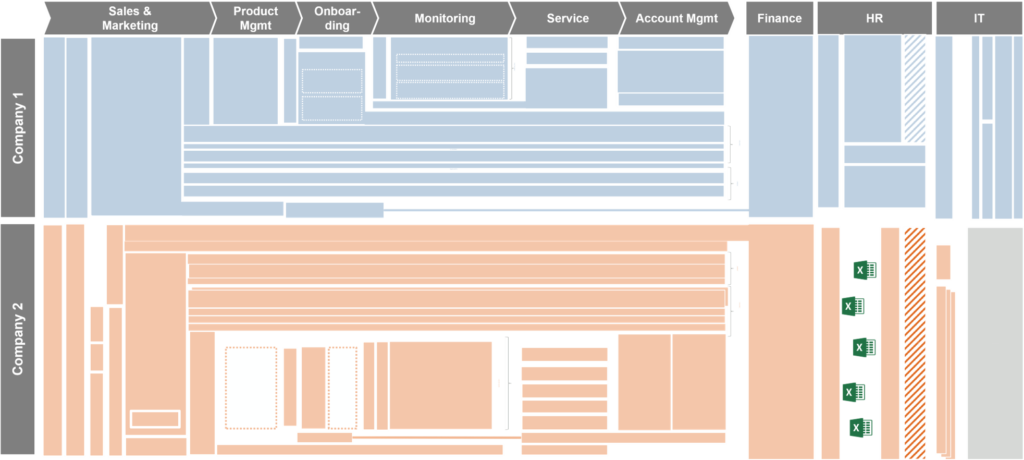
In Phase 5, “Designing the target IT state,” the company develops a future state for all key IT systems. This includes overlying the current state of IT systems with the future state to determine where to integrate, extend, eliminate, and add new solutions. This work may uncover numerous architecture and business questions that must be captured and answered before making the final decision on the target state. Answering questions might require modelling, discussions between business and technology teams, conversations with technology vendors, and even pilot projects. The outcome of the target state design will guide how the IT systems landscape evolves in the mid and long-term.
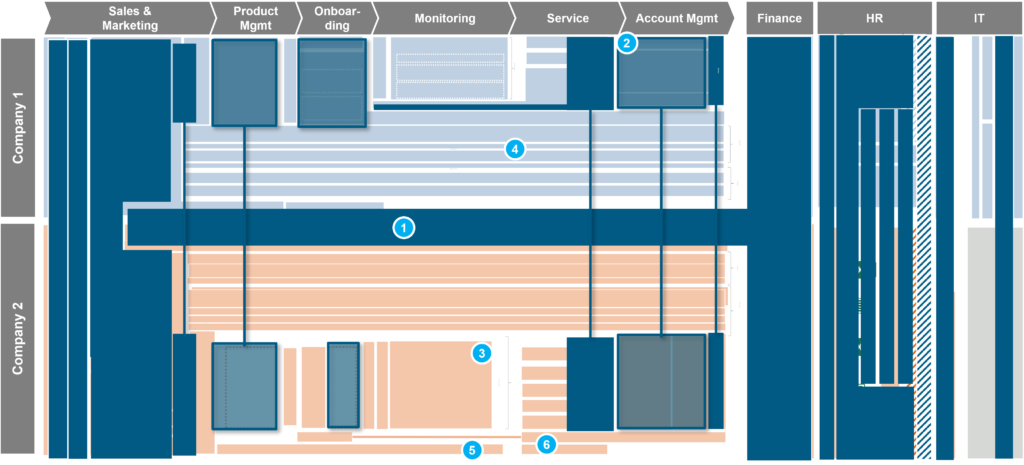
Once the target state design is aligned, implementation begins. Implementation is typically split between functional applications in Phase 7, “Aligning functional IT support,” and business systems in Phase 8, “Aligning business systems.” Phases 7 and 8 typically run concurrently rather than sequentially. Understanding interdependencies between different systems is essential since they will often define the implementation sequence. For example, introducing a new business solution might only be possible once the target state solution for client billing and invoicing is in place.
Carve-out considerations for IT integration in M&As
A carve-out is a separate type of post-merger integration in which a company acquires part of another company, such as a line of business, division, or department. When a part of a business is acquired, it will likely adopt the technology and infrastructure of the company that acquired it. For example, the business line will use the acquiring company’s HRIS and CRM, unless the solutions don’t suit the acquired business.
However, removing the carved-out business line from its original organization’s IT systems can be challenging. Consequently, it can be difficult to make a switchover on Day 1. As a temporary solution, the acquiring company can stipulate in a transfer service agreement (TSA) the selling company will continue providing IT services for the business it has sold until the carved-out business line can adopt the acquiring company’s technology. The acquiring company will need to pay for continued IT services. Therefore, the acquiring company should aim to use the TSA for a limited time.
Our post-merger integration IT support
Burnie Group’s post-merger integration consultants have supported integrations across different industries for over a decade, most involving technology integration initiatives. We look forward to hearing about your integration needs and how we can support you.
About the author

Alexey Saltykov
Read more of our insights on mergers and acquisitions
Learn more about how we can support your IT integration.
CONTACT US

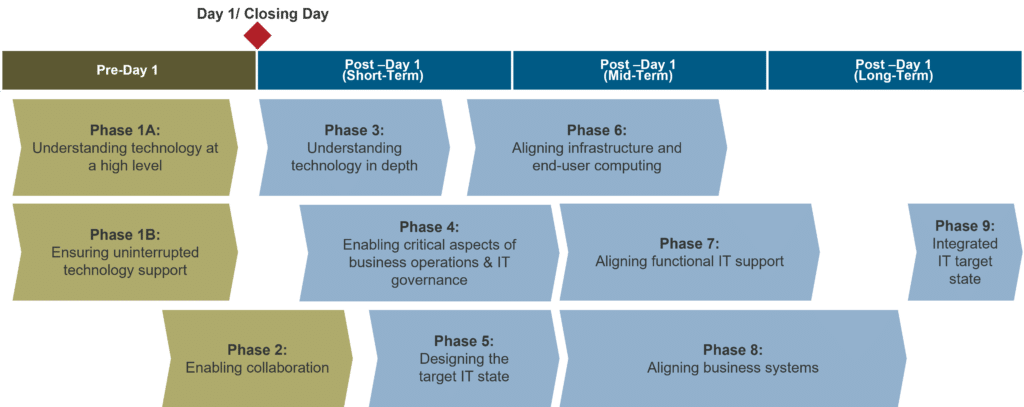
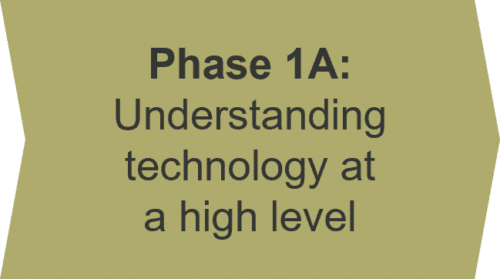 Phase 1A: Understanding technology at a high level
Phase 1A: Understanding technology at a high level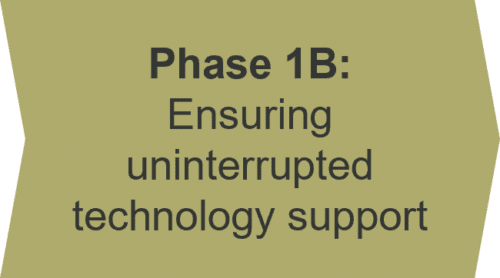 Phase 1B: Ensuring uninterrupted technology support
Phase 1B: Ensuring uninterrupted technology support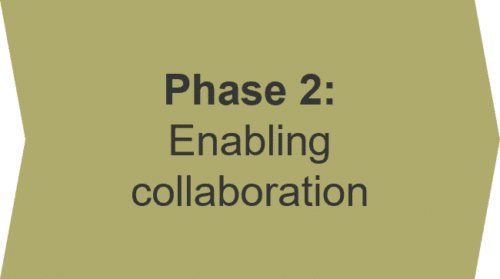 Phase 2: Enabling collaboration
Phase 2: Enabling collaboration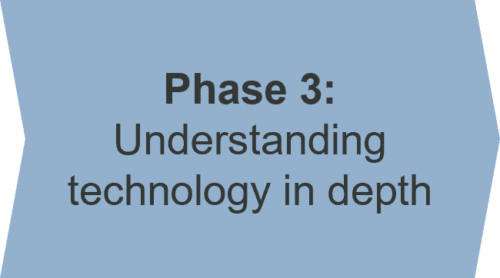 Phase 3: Understanding technology in depth
Phase 3: Understanding technology in depth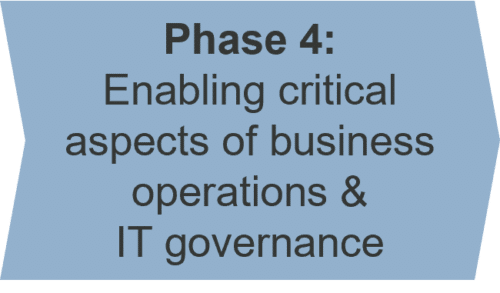 Phase 4: Enabling critical aspects of business operations & IT governance
Phase 4: Enabling critical aspects of business operations & IT governance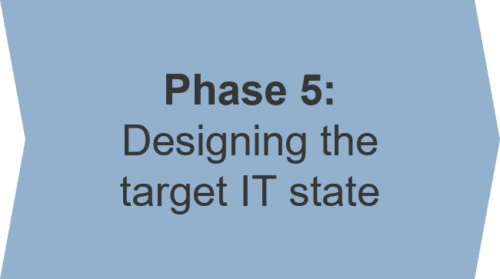 Phase 5: Designing the target IT state
Phase 5: Designing the target IT state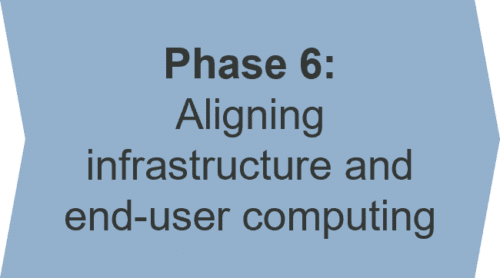 Phase 6: Aligning infrastructure and end-user computing
Phase 6: Aligning infrastructure and end-user computing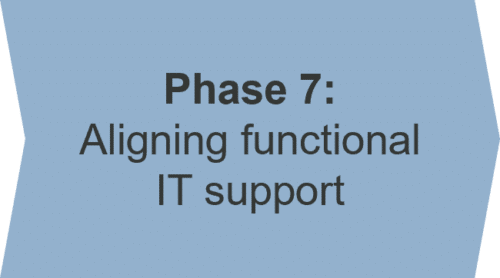 Phase 7: Aligning functional IT support
Phase 7: Aligning functional IT support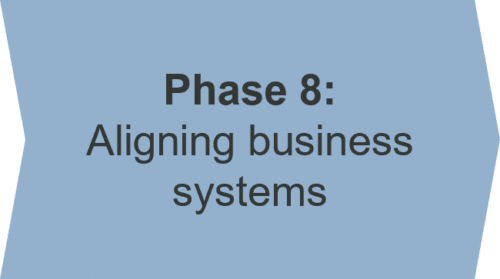 Phase 8: Aligning business systems
Phase 8: Aligning business systems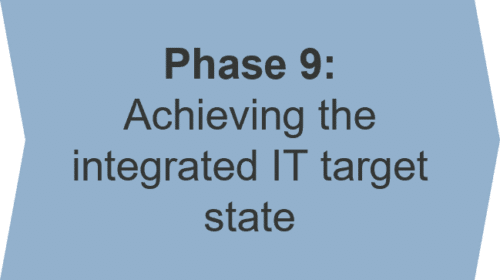 Phase 9: Achieving the integrated IT target state
Phase 9: Achieving the integrated IT target state


