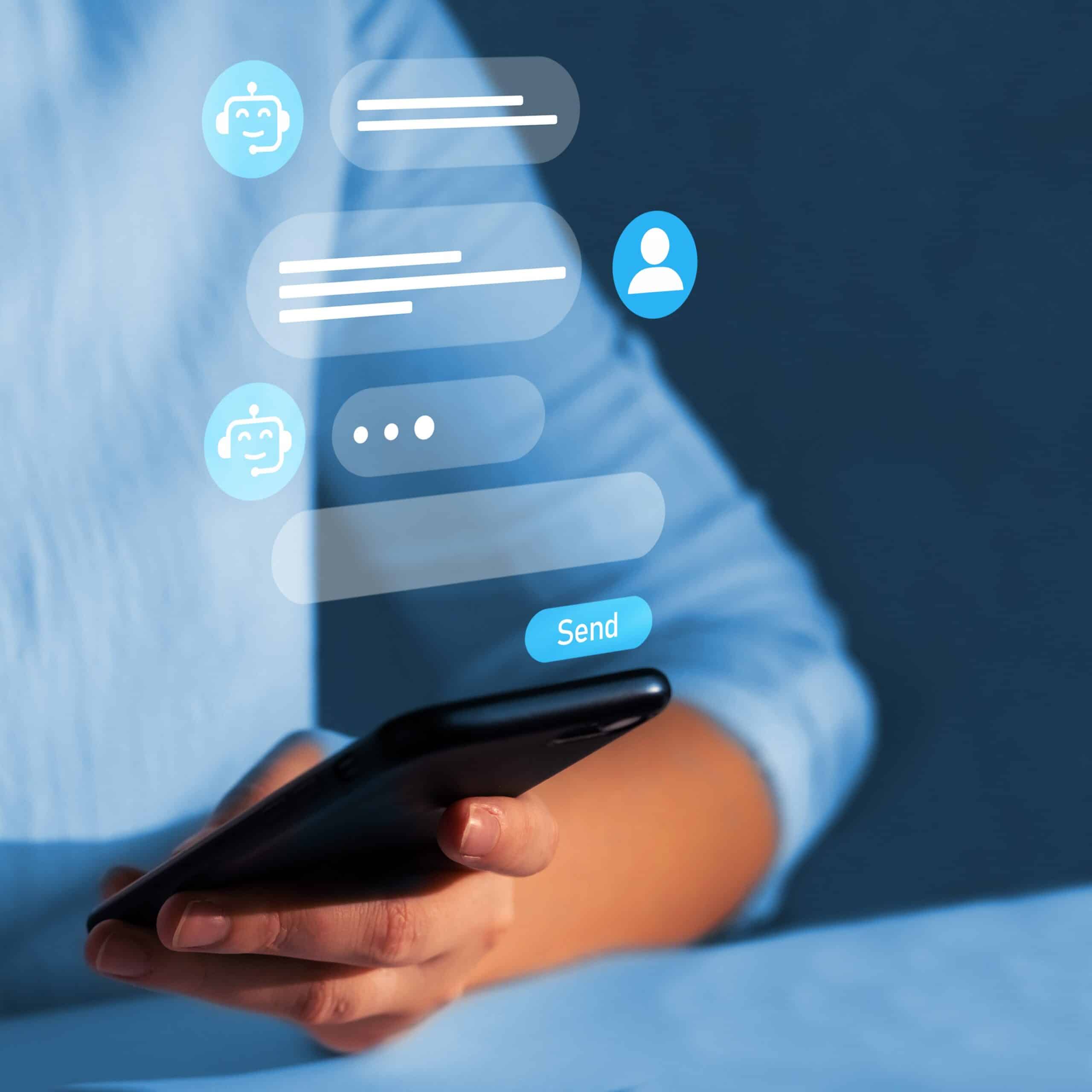Contact center automation is a new and emerging technology that can help transform your contact center. It enables the execution of automated tasks in real-time while customers are in an active discussion with frontline employees. As part of this experience, digital assistants are leveraged to acquire customer information or complete tasks in disparate systems in a fraction of the time.
Among the numerous benefits of contact center automation are greater operational efficiency, increased customer and employee satisfaction, and proven cost savings and revenue growth. An expertly integrated automation program can enhance the performance and culture of any contact center, regardless of industry.
Operational performance
Contact centers without automation may be at a distinct disadvantage when it comes to serving the interests of customers. Challenges that they face include poor routing, repetitive validation of credentials, limited skill sets of frontline employees, poor integration of systems, and time-consuming manual processes. The result is poor average speed of answer, long average handle times, poor first call resolution and numerous holds and transfers.
Contact center automation can dramatically improve the operational performance of a contact center. By leveraging digital assistants, contact centers can eliminate much of the non-value-added work that frontline agents do while making it easier to resolve a customer’s query the first time.
The most apparent benefit of contact center automation is the reduction and elimination of high-volume, time-consuming tasks. As digital assistants complete activities in real-time, frontline employees can focus on more significant and important customer issues, lowering handle time while improving the customer experience. Digital assistants also support after-call work, completing many tasks that a frontline employee would, allowing them to maximize the quality of interaction and problem-solving time with customers.
Digital assistants can categorize issues, verify information, and validate caller identity at the initial point of contact, ensuring customers are sent to the frontline employees with the right level of knowledge while immediately initiating workflows and customer data collection. Automation software can integrate with contact center tools, including telephony systems, back-office systems, chatbots and interactive voice response (IVR), enabling effective omnichannel interaction. In some cases, customer queries can be completely resolved by digital assistants without ever connecting to a frontline employee.
When a customer does require frontline employee assistance, contact center automation technologies complement and support frontline employees in doing work faster, more accurately and more effectively. A few of the ways that contact center automation aids frontline employees in resolving customer inquiries include:
- Identifying relevant FAQs quickly for easy reference.
- Eliminating the need to switch between different systems and screens through a unified desktop
- Automating tasks (both during calls and during after-call work).
- Providing recommendations based on an end-to-end view of a customer’s profile and prior transactions.
- Providing a more comprehensive view of customer information and past interactions, in essence creating a “360-degree” view of the customer.
The 360-degree customer view enabled by automation is an especially compelling benefit for contact centers. This complete view of customer information enables frontline employees to understand a customer’s profile quickly and easily, including buying habits, previous service inquiries and more. It facilitates a conversation flow that becomes far more engaging and uniquely tailored to that customer.
Automation all but eliminates data entry errors by reducing the potential for mistakes and disruptions, such as misspelled names or incomplete mailing addresses. Follow-up calls to correct frontline employee errors are an especially frustrating task for customers; eliminating these calls leads to much happier customers.
Seamless system integration is a final operational benefit to highlight. Instead of forcing frontline agents and customers to wait while systems pull and query information, digital assistants can proactively query systems and populate fields so that everything is ready when a frontline agent is ready to action a customer request.
A Burnie Group client recently summarized the strategic value of automation to their contact center: “We are committed to embedding a digital-first mindset within our contact center. Automation allows us to save employee time and energy, redirect our best minds toward strategic work, and prioritize our customers. We plan to continue building widespread use of automation as a significant value-add for our contact center and back office.”
Customer satisfaction
For customers, the advantages of contact center automation are immediate and obvious. In addition to the operational benefits that make interactions better quality and faster, digital assistants can help to address a greater number of needs during a call.
- Customer requests that might have required a transfer or follow-up call can now be addressed by the same frontline employee because of cross-skilling facilitated by automation.
- Next-best actions are better and more tailored, enabled by data populated by digital assistants.
- Self-serve solutions can be expanded, making life easier for customers.
Contact center automation allows for a faster and more comprehensive resolution of customer needs, driving improved first call resolution and a higher net promoter score.
Employee engagement
Contact center automation can also make for happier and more engaged employees. The speed and simplicity enabled by automation allows frontline employees to have better, more engaging interactions with customers. For example, automation minimizes or eliminates the need to switch between multiple systems and screens, reducing the time spent waiting for screens to refresh. In addition, automating complex or mundane manual tasks simplifies and enhances the working environment. As a result, frontline employees can spend more quality time with customers and better meet their KPI goals and personal objectives.
The importance of effective implementation
The key to any contact center automation implementation is expertise in three key areas:
- Contact center automation technology
- Contact center telephony and workforce management systems
- Contact center operations
Advanced contact center automation technology has only been available for 12-18 months, so this combined skill set is quite unique. Eli Federman, Burnie Group’s Omnichannel & Contact Center Practice Leader, says: “I’m thrilled that Burnie Group can offer leading-edge contact center automation expertise combined with a deep understanding of contact center operations and systems. This combination truly differentiates our team.”
A common barrier to adopting contact center automation is a commitment to a multi-year technology refresh road map. Automation can complement this road map and can even unlock value to fund the refresh.
“Compared with redesigning entire systems, automation solutions can be implemented relatively quickly,” says David Burnie, principal and founder of Burnie Group. “A company can automate a contact center process area within eight to 12 weeks.”
Ongoing sustainment and support is a final key consideration before implementing contact center automation. Given the real-time engagement of contact center automation during customer interactions, it is critical to ensure automations are running effectively.
Automation is an important lever to improve contact center efficiency, drive topline growth, and enhance customer and employee experience.
Benefits of Contact Center Automation
Recent innovations in automation allow contact centers to dramatically improve the way organizations engage with their customers. Below is a list of 12 benefits of contact center automation.
1. Reduce or eliminate time spent on high volume, time-consuming tasks
Digital assistants can complete simple, repetitive tasks during or after calls, freeing up frontline employees to focus on more value-added activities.
2. Automate customer validation
Digital assistants can automatically validate customers before connecting to a live frontline employee.
3. Optimize FAQ access
Digital assistants can rapidly identify the most relevant FAQs for customer inquiries, helping frontline employees to answer questions better and more quickly.
4. Automate after-call work
Digital assistants can complete many after-call activities, allowing frontline employees to spend more time with customers.
5. Reduce and eliminate switching between screens and seamlessly integrate between systems
Contact center automation allows the design of a unified desktop, eliminating the need for frontline employees to switch between different systems and screens.
6. Increase the speed of retrieving information
Digital assistants can retrieve information much faster than frontline employees, speeding up all aspects of call resolution.
7. Provide a 360-degree view of the customer
Digital assistants can pull data quickly from multiple systems allowing a 360-degree view of the customer to be shared with frontline employees.
8. Seamlessly integrate between systems
Digital assistants can pre-populate information from multiple systems onto a single unified desktop, reducing time spent waiting for screens to refresh or searching for information.
9. Fully automate specific call types
By combining contact center automation with other contact center tools (e.g., IVR, chatbots), certain customer queries can be completely resolved without ever speaking with a frontline employee.
10. Route calls more effectively
Digital assistants can evaluate initial customer responses from an IVR or chatbot while considering customer profile information to route them to the most appropriate queue/frontline employee.
11. Eliminate errors
Digital assistants don’t make typing mistakes or eliminate steps from a process. They consistently execute time after time.
12. Accelerate and improve decision making
Digital assistants can provide recommendations to frontline employees to facilitate quicker decisions based on a comprehensive view of all available information (e.g. number of late payment refunds in the past 12 months).

Top 5 KPIs Impacted by Contact Center Automation
1. Customer satisfaction & net promoter score
Increased call resolution, faster speed of answer, and a more engaging and complete customer experience result in improved CSAT/NPS scores.
2. First call resolution
A 360-degree view of the customer combined with better access to information and accelerated completion of tasks increases the likelihood of resolving customer inquires in one call.
3. Average handle time
Elimination of menial tasks by digital assistants reduces time spent servicing customers. In addition, fewer frontline employee tasks and more accessible information lowers hold and wrap time.
4. Call transfers
Routing customers to the right frontline employee because of efficiency created by digital assistants reduces the need to transfer customers to another queue.
5. Absence & attrition
Elimination of manual and repetitive activities combined with an improved ability to support customers creates a more engaging and enjoyable work environment, which lowers absence and attrition.
Our insights on technology & automation
Try our contact center automation calculator to see how much you can save by implementing contact center automation.
TRY OUR CALCULATOR